Since we have smartphones and the internet on mobile, getting lost is not an option. Anyone with a mobile phone can have maps from around the world and an application that tells you the route to follow.
One of the queens of these applications is Google Maps, which has now incorporated a new functionality that wants to provide us with further indications using the augmented reality of our smartphones.
In this way, it will be even easier for us not to get lost, because let’s be honest, sometimes the directions on the map are somewhat confusing and we can make mistakes by taking a street or placing ourselves on the map.
Do I have to go up the street or go down? Is it really this turn or on the next street? With augmented reality, there will be no margin for error.
Augmented reality in the Google Maps Live View feature
The system is tremendously simple. The Live View will have access to our camera and it will be in the image that it shows on the screen on which we will see the indications. This improvement helps us to better locate ourselves, especially in places with signs in other languages that we do not know or where the name of the street is not seen clearly.
Live View depends on the Street View tool to be able to work, so it is necessary that Google Maps has a previous image registry, so it may be that in some places on the planet you do not have the possibility to see your way through the augmented reality.
How Google Maps Live View works
To be able to use it, your smartphone needs to support augmented reality. Also, being a beta version of tests, you need to ask Google to become a beta tester. Android users through this link and iOS users, through this other link.
Once inside, you register with your data and start testing it. Of course, it only works on walking. The arrows and directions will appear as a real image on which your camera shows the street you are going through. Simpler and much clearer.
It seems that Google Maps is willing to go wherever you go, getting lost is not an option.