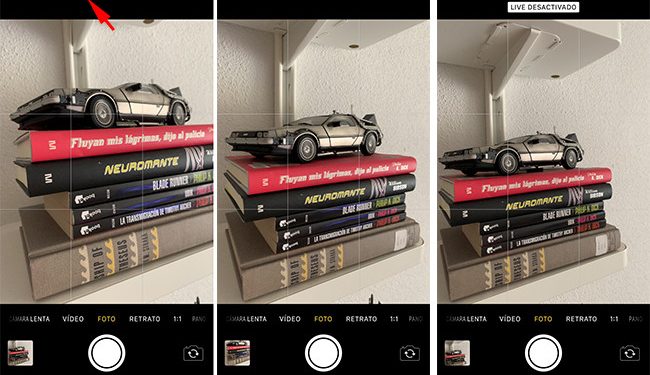Surely you know what a boomerang is, and you have also succumbed to the pleasures of the simplest and easiest gifs in the world. But did you know that your live photos made with an iPhone can also be animated as a boomerang?
Before telling you how to turn a Live Photo into a boomerang in your Instagram stories, I will explain very briefly what is this type of photography only available for those with iPhones. It works basically as a gif, but without repetition.
The camera takes a moving photo when it is activated, and when you see it, you can see the movement for a couple of seconds.
How to turn a live photo into a boomerang for your Instagram stories
Turning these types of photographs into a boomerang in your stories is so easy that the question will come to mind: why haven’t I done it before? From your Instagram stories, you just have to select the live photo you want to make the boomerang on. If you do not have it located or do not know what photos you have taken in this format, do not suffer.
When you get to the stories of Instagram, click on the photos from your camera roll and then over the text “last 24 hours”. A drop-down will open with the different folders of your photos, including one that puts Live Photos. You select and voila, you already have all the photos taken with this photography mode.
Once you have selected the live photo you want to animate for your stories, you will only have to press and hold in the center of the photo for a few seconds, until BOOMERANG appears written a few seconds.
The photo will move and repeat as it would a gif as if by magic. If you want to remove the effect, press and hold again on the center of your smartphone’s screen until the normal word appears again.
Now you can give life to those beautiful live photos that you take with your iPhone so that all your Instagram fans enjoy them as much as you do.